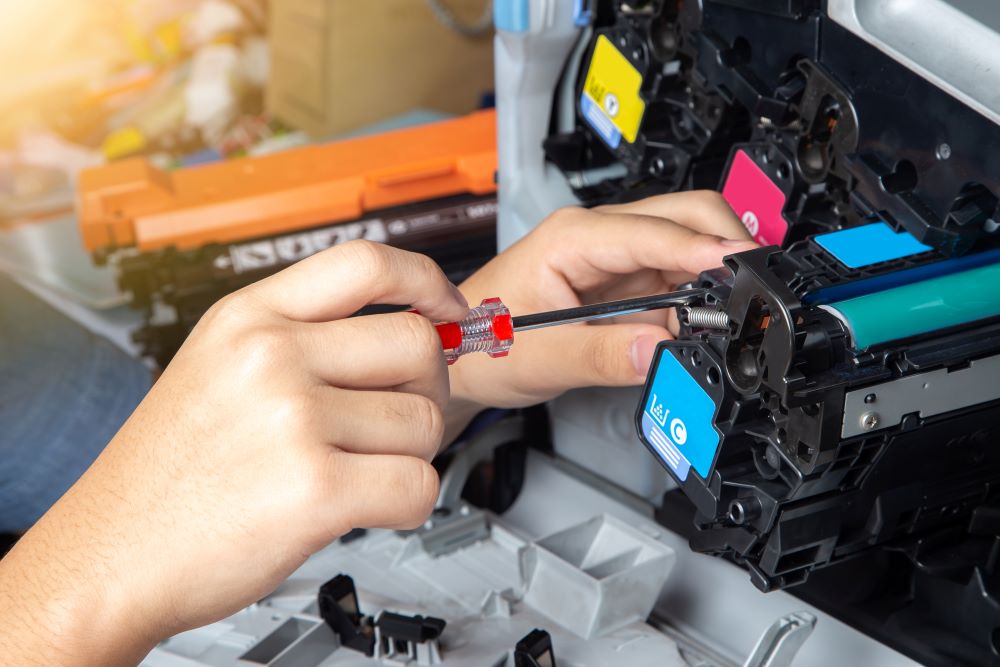Everything You Need To Know About Copier Repairs
Copiers and other office equipment would ideally run forever without interruption, but unfortunately, office equipment repairs will happen at some point during the life of your device. You can extend your machinery’s lifespan and reduce the number of breakdowns with proper routine maintenance, but eventually, you’ll probably be faced with disruption. The problem is if that disruption starts happening too regularly.
There may come a time you’ll be faced with deciding whether to pay for repairs or acquire a new copier or multifunction printer to meet your needs. To learn more about potential issues – and reasonable solutions – we’ve put together a quick primer to help you better understand your options and to assist you in determining the best way to invest your money.
Copier repairs: Signs it’s time to call the experts
Good commercial copiers, printers, and multifunction printers will last a long time if you commit to ensuring proper maintenance and repair. As soon as you notice that your equipment isn’t functioning at its best, you’ll want to put in a call to have your machine repaired. Warning signs you should look for that would warrant a repair request include:
- The LCD screen on the device occasionally or consistently shows a warning indicator or message (don’t ignore these indicators; they are there for a reason).
- Copier starts to make unusual noises when being operated. Remember, small strange noises often turn into big ones.
- Copier’s performance level seems to have declined, and the machine has started to run more sluggishly.
- The equipment uses more toner than the norm. This could mean it’s leaking elsewhere or that you have poor quality toner.
- Paper repeatedly jams or doesn’t feed correctly – this could be a simple fix such as adjusting the paper or tray, but if you can set a clock to how often jams occur, a trained technician should take a look.
- The output quality of copies or prints declines. If the usual fixes such as cleaning the glass or fixing toner don’t correct the problem, this might mean there is an issue with the internal hardware (drum, fuser, or corona wire, to name a few potential components).
If you see one or more of these red flags routinely with your machine, it might be time to call an experienced technician to perform your copier repairs. Office equipment repairs can be pricey if they’re ignored for too long, so the sooner you take care of anything unusual that pops up, the better the chance you can avert a more significant repair job being necessary.
Should you upgrade or repair your copier?
Usually, repairing your copier is the cheaper option if you find it isn’t running as well as it often has and might just need some TLC. If the occasional office equipment repairs don’t take up too much of your budget, you might be OK sticking with your current copier for the time being.
However, keeping money budgeted to support infrequent copier repairs once is one thing, but you don’t want to drain it dry when there are more feasible options. For instance, you might find it more cost-effective to invest in an upgrade. Aside from the copier’s age, here are some factors to consider when determining if it’s more practicable to go for the upgrade.
- Cost of repairs exceeds what you can allocate in your budget, and you find you’re essentially throwing money towards one specific issue rather than solving it.
- Repair company has difficultly locating replacement parts as older machines become obsolete.
- Productivity is drastically affected due to frequent disruption or downtime.
- A need for stronger security because older models lack robust cybersecurity features.
If you’re considering an upgrade, because you’re buying or leasing new equipment anyway, you might want to go for the gold and consider a multifunction printer (MFP). MFPs are efficient because they combine printing, copying, scanning, and faxing capabilities. As your business grows, this could be a smart investment because you can save physical space, increase capacity, add more flexibility (i.e., mobile printing), and reduce downtime all in one fell swoop.
Maintenance best practices to minimize copier repairs
In some cases, it’s definitely a good idea to upgrade, but occasionally, you can successfully prolong your copier’s life by taking a few proactive steps.
- Read your copier’s manual and follow all maintenance directions, including cleaning.
- Don’t ignore warning signs, as soon as something isn’t working correctly, put in an office equipment repairs request.
- Some fixes are relatively straightforward and can be performed in-house. Make sure you can recognize the difference between a simple DIY fix and needing a professional to perform copier repairs.
- Never try to disassemble a copier to diagnose a problem – this could lead to even more significant copier repair issues.
- Don’t try to push the copier beyond its capacities, if you need a hardworking machine, consider an upgrade.
- Make sure to turn off your copier when it’s not in use (i.e., overnight or for the weekend).
To minimize needing repairs, always make sure you carefully follow manufacturer directives. You don’t want to inadvertently void your warranty (if it’s still in effect). By doing this, along with the above steps, you can simultaneously minimize copier repairs and prolong your copier’s life.
If you’d like to learn more about ways you can effectively minimize repairs on your copier or if you’d like to explore other potential copier and print solutions in the Houston area, contact On Demand today.